
Microsoft Teams is expanding its multitasking capabilities with a feature users have requested for years: the ability to open channels in separate windows. This functionality, scheduled for November 2025 according to the company’s product roadmap, addresses a significant workflow limitation that has distinguished channels from the chat experience.
The enhancement represents an important evolution in how Teams supports parallel work streams, particularly for users managing multiple projects or monitoring several conversation threads simultaneously.
Existing Pop-Out Functionality Limited to Chat Conversations
Teams currently supports opening individual chats in separate windows through the “Open chats in new window” option, enabling users to maintain visibility across multiple conversations. However, this capability has never extended to channels—the structured conversation spaces where teams organize discussions around specific topics, projects, or departments.
This distinction has created workflow friction for users who rely heavily on channel-based communication. While chat conversations could be distributed across multiple windows for easy reference, channel discussions remained confined to the main Teams interface, requiring constant navigation between different conversation threads.
The limitation has been particularly challenging for users who monitor multiple active channels, participate in cross-functional projects, or need to reference channel conversations while working in other applications. Industry analysts note that this gap in functionality has been among the most frequently cited usability concerns in enterprise feedback.
November 2025 Release Targets Channel Window Management
According to Feature ID 509110 listed on the Microsoft 365 Roadmap, Teams will gain the ability to open channels in separate windows during November 2025. This capability will allow users to keep multiple channel conversations visible simultaneously, eliminating the need to switch between channels within a single application window.
The implementation is expected to mirror existing chat window behavior, enabling users to resize and rearrange channel windows according to their workflow preferences. This consistency in design approach should minimize the learning curve for users already familiar with Teams’ chat pop-out functionality.
While the roadmap documentation doesn’t explicitly address technical limitations, the feature will likely follow the same constraints as chat windows—specifically, preventing users from opening duplicate instances of the same channel. This restriction aligns with Teams’ underlying architecture and prevents potential synchronization issues that could arise from multiple simultaneous connections to identical conversation threads.
The roadmap indicates the feature will be available across Teams’ standard deployment channels, though specific platform support details—such as whether the functionality extends to web, desktop, and mobile clients uniformly—remain unspecified in current documentation.
User Feedback Shaped Feature Development Timeline
The channel pop-out capability has been among the most consistently requested enhancements on feedback forums where Teams users share feature suggestions and vote on priorities. The request has accumulated substantial user support over multiple years, with enterprise administrators and power users particularly vocal about the limitation’s impact on productivity workflows.
Software companies typically balance feature requests against development resources, technical constraints, and strategic priorities. The extended timeline between initial user requests and implementation reflects the complexity of modifying Teams’ core architecture to support this functionality while maintaining performance, security, and data synchronization across distributed window instances.
The partial implementation—initially enabling pop-out windows for chats but not channels—represented an incremental approach to delivering value while continuing development on the more complex channel functionality. This staged rollout pattern is common in enterprise software development, allowing teams to validate technical approaches and gather user feedback before expanding features to additional use cases.
Meeting Pop-Out Windows Scheduled for December 2025
The roadmap also identifies Feature ID 503109, which will add pop-out window capability for meetings, scheduled for December 2025. This enhancement would allow users to detach meeting windows from the main Teams interface, enabling easier multitasking during video conferences or calls.
The meeting pop-out functionality addresses different workflow scenarios than channel windows. Users frequently need to access documents, reference materials, or other applications during meetings while keeping video feeds visible. Detachable meeting windows would facilitate these workflows by allowing flexible screen arrangement based on specific task requirements.
Together, the channel and meeting pop-out features represent a comprehensive expansion of Teams’ windowing capabilities, addressing two distinct but significant workflow scenarios that have limited multitasking flexibility within the platform.
Release Timeline Subject to Adjustment
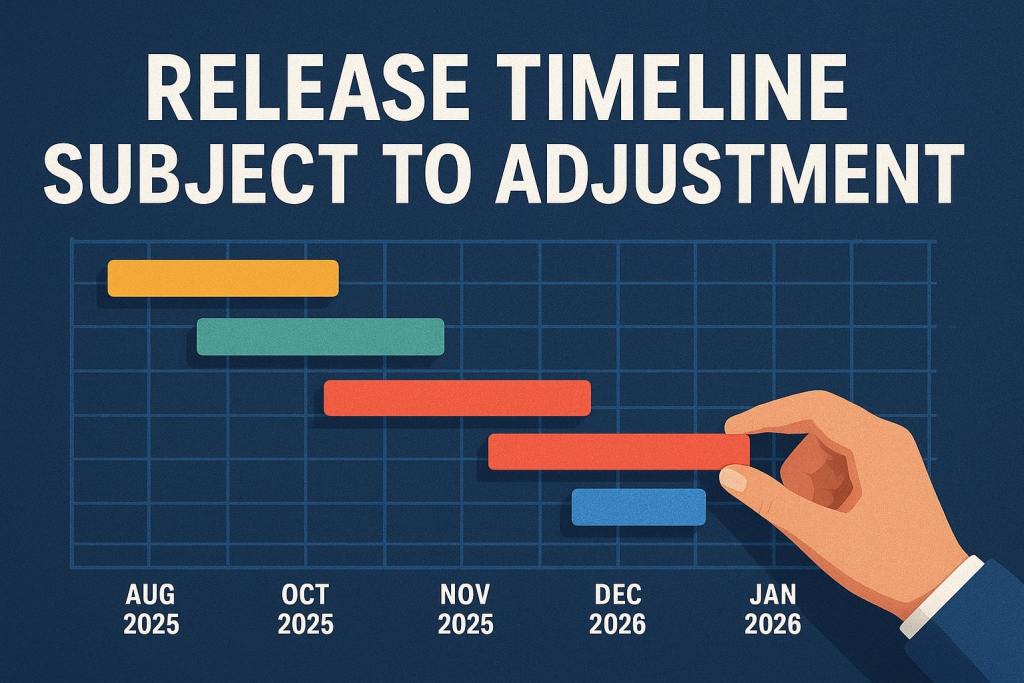
Product roadmap timelines consistently carry uncertainty, with feature releases often shifting based on development progress, testing results, or competing priorities. The November 2025 target for channel pop-out windows and December 2025 date for meeting windows should be considered planning estimates rather than firm commitments.
Software development organizations routinely adjust release schedules in response to technical challenges, security considerations, or quality assurance findings. Enterprise software releases face particular complexity due to the need to maintain compatibility across diverse deployment environments, integration scenarios, and client configurations.
Users anticipating these features should monitor official release notes and roadmap updates for current information. Organizations planning workflow changes around these capabilities may want to implement contingency approaches that don’t depend strictly on specific release dates.
Broader Context of Teams Platform Evolution
The windowing enhancements fit within Microsoft’s ongoing efforts to refine Teams’ user experience and address friction points identified through usage analytics and direct feedback. The platform has evolved substantially since its 2017 launch, growing from a Slack competitor focused on chat-based collaboration into a comprehensive unified communications platform encompassing meetings, calling, file sharing, and application integration.
Recent Teams updates have emphasized performance optimization, interface refinement, and feature parity across different client platforms. The windowing improvements align with this focus on removing usability barriers that prevent users from working efficiently within the platform.
Enterprise communication platforms face constant pressure to balance feature richness with interface simplicity. Each new capability adds complexity that must be thoughtfully integrated to avoid overwhelming users or creating confusing interaction patterns. The multi-year timeline for channel pop-out windows reflects this careful approach to feature evolution.
As remote and hybrid work models continue shaping workplace technology requirements, collaboration platforms face increasing expectations for flexibility and customization. The ability to arrange workspace elements—including conversation windows—according to individual preferences supports diverse working styles and task requirements that vary significantly across roles and industries.
The windowing enhancements represent incremental but meaningful progress in supporting user agency over their digital workspace configuration, acknowledging that standardized layouts often create friction for specific workflows even as they serve the majority adequately.